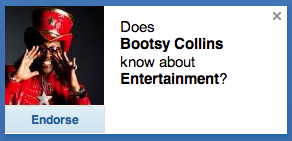Has your inbox been flooded with messages from LinkedIn lately? The subject line goes something like this:
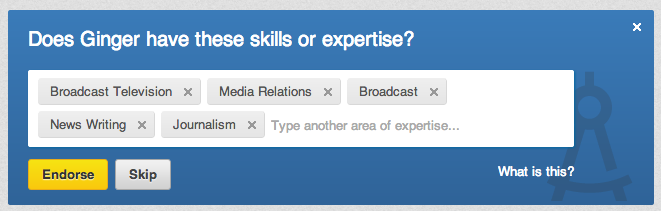
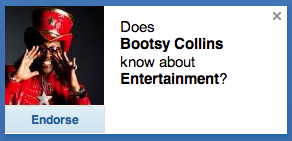
Larry has endorsed you!
Once you click through, you'll see which of your amazing qualities they've highlighted. If you're in our line of work (building websites and apps) you've hopefully seen HTML, Social Media and Web Development pop up. We've also had a few oddball endorsements (Research? I guess we do some of that, too!). If you're a good samaritan, it's nice to return the favor and let the world know what your colleagues and clients excel in as well.
LinkedIn is the social network for professionals. It's a great place to research potential business partners, clients, customers or employees. While their legacy "Recommendations" area is still the best place to get in-depth examples of how a person conducts themselves professionally, the new endorsements are great quick at-a-glance overviews of what a person knows.
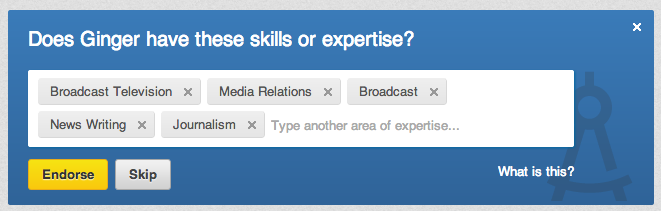
To endorse someone, visit the profile page of an existing connection. At the top, there is a large box prompting you to endorse with some suggestions based on their work experience and prior endorsements. Simply remove the labels you don't agree with and then click "Endorse." Move on to the next contact and repeat.
By endorsing someone else, you're encouraging them to endorse you back. This is more than just patting each other on the back as these skill tags increase your perceived value as a service provider, employee or ally. Endorsements are a great boost to the usefulness of LinkedIn. Where many people wouldn't take the time to write a full recommendation, it is quick and easy to make an endorsement (as little as one click!).
How do you use LinkedIn? If you're interested in how it can benefit your business, employees or professional organization, let's talk.
Oh, and just in case you ever get an endorsement request like this, go ahead and click "Endorse." Trust us on this one.