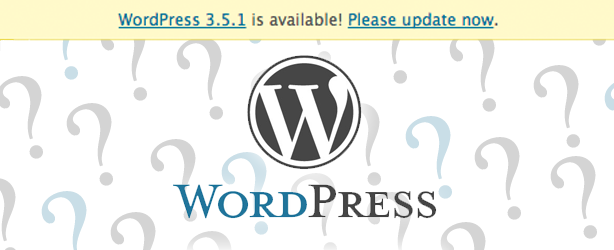
Wordpress Upgrade Strategies
Wordpress is known for their "5 Minute Installation" process that allows web development novices to get a website up fast. The wealth of user-submitted free plugins and themes makes it easy to quickly move past the default styles and functions to have a unique web presence without ever hiring a professional Wordpress designer. However, the more you customize, the further you stray from that famous ease of use and lack of maintenance concerns. When you get an upgrade message, how do you know that the update won't cause a problem?
Should You Upgrade Wordpress?
That's easy: YES, you should always upgrade Wordpress. Upgrading Wordpress and the active plugins on a regular basis is essential for keeping your website usable. If you don't upgrade WP, your server may be exploitable by spammers, hackers or other malicious individuals attempting to run code from your server. That maliciousness may make you liable for any damage caused to your site visitors. Google has even started notifying users through their Webmasters Tools service when Wordpress installations are out of date. It includes a warning that your website's search exposure may be limited if you don't upgrade. Once you're blocked in Google due to a malicious code warning, it is very hard to get re-listed. Keeping Wordpress updated is an important part of maintaining your web presence, whether you're looking at it from a security, usability or SEO angle.
How To Upgrade Wordpress
Wordpress has expanded upon their reputation for being easy to use by adding an auto-upgrade feature as a one-click link. However, it is still highly recommended that you disable plugins and create a backup of your database before upgrading. Further, you may find that after an upgrade, some of your plugins may require updates or be incompatible with the new version. That can also happen with specific bits of code in your templates. Having a plan to roll back to your previous version is just as important as your resolve to upgrade. The more customized your website, the more potential for damage from an upgrade is possible.
Heideldesign maintains Wordpress websites for dozens of clients in Savannah and around the country. That maintenance includes upgrading Wordpress, managing plugin updates and making sure templates and themes are fast and up to date. If you need help with a Wordpress project or upgrade, let's talk.
