 With the assistance of online services like Twitterfeed, it's simple to update your Twitter account automatically with RSS. You've probably seen these automatic posts show up in Twitter from those you follow from time to time. But do you ever click on them?
With the assistance of online services like Twitterfeed, it's simple to update your Twitter account automatically with RSS. You've probably seen these automatic posts show up in Twitter from those you follow from time to time. But do you ever click on them?The problem with these auto-populated tweets is that they don't have the same impact as a custom-tailored message. It's usually the title of the post and a link that appear as the tweet. While your title is most certainly expertly crafted to engage your readers following your blog directly or by RSS, it's not the same as the conversational style of a Twitter post.
Your other option is to take the time and editorial initiative to create a blog post, then separately log into Twitter and craft an audience-appropriate post in the 140 character format. But how often are you going to do that?
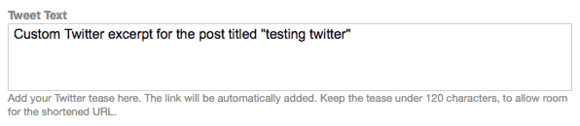
The solution lies in a custom RSS feed for your Twitter account. Using Movable Type, it's simple to create a custom entry field for your Twitter message. With this custom field, your author creates the Twitter-specific message at the same time as publishing the entry. This saves time and effort. You'll also need to create a custom RSS feed to send to Twitter. You can clone your existing Atom feed template, and that will work just fine. Edit the feed to use your custom Twitter field instead of the Entry Title. Finally, create an account at Twitterfeed.com. When prompted for your RSS address, enter the URL to your new Twitter-specific feed. Be sure to choose the option to only show the post title (which is now your Twitter text).
If you'd like to learn more about connecting Movable Type to your social networking accounts, let's talk.

